The summer is winding down. Let’s all take a moment and breath a collective sigh of relief. Summer temps in Oklahoma can be brutal. Trying to save money on your electric bill during the summer can be brutal. But Dear Husband and I did it.
So, here is what I learned over the summer about the SmartHours program.
- If you’re not signed up for the SmartHours program your kWh (Kilowatt per hour) rate is going to stay the same all the time and not fluctuate during summer peak hours (2 p.m. to 7 p.m.) However, my off-peak hourly rate will be lower than yours my kWh rate is going to go up while the non-SmartHours customer rate will stay the same. Clear as mud?
- During peak-hours the SmartHours rate could go up just a little bit or it could go up significantly. On really hot days when the outside temps go over 100 degrees the power plants are seriously maxed out trying to keep all their customers cool. In turn, the peak hours go way up (there were a lot of days in July and August when the rate was up to 50 cents per kWh). I’m assuming OG&E pushes those rates up in hopes that SmartHours customers will push their thermostat up to a higher temp so as to save energy and not push the power plants to the point of rolling black outs. If you’ve never lived in a place that uses rolling black outs to keep the power plants working, you don’t want to. It sucks. There were times in LA when they had to do that. There just wasn’t enough power to go around and it was a serious pain in the hiney when you’re trying to work and your computer shuts down.
- If you want to save money on your bill, set the Smart thermostat to “conservation.” That way, during peak hours, the thermostat will automatically bump the temperature up so that the air conditioner will not have to come on as often. Once the peak hours are done the thermostat goes right back to your preset temperatures.
- SmartHours customers do not have to keep their thermostat to 80+ during peak hours. If they don’t want to be that hot, they don’t have to. They just set their thermostat to “comfort” setting instead of “savings” setting and they will still stay cool. They can also flush cash down the toilet but that’s their prerogative.
- There were glitches with the Smart thermostats this summer. Sometimes the thermostat would go into “conservation mode” when it wasn’t time to conserve energy. It was a little inconvenient but not that big of a deal. The only time I got a little peeved about it was when the thermostat had a brain fart and went into “conservation mode” in the middle of the night and I would wake up sweating and wondering why I was having hot flashes and night sweats because I’m too young for that stage of life. Then I would realize that the air conditioner wasn’t running and have to get up to override “conservation mode.”
- When these little glitches did happen OG&E customer service was really great. I found a great way to get info quick was to communicate with them on their Facebook page. Someone would even answer my questions on their FB page on a Sunday.
Here are a couple of screenshots from my 2011 and 2012 energy costs
WHAT?!?! Yes! We saw a $223 savings difference between last July and this July.
I’ll let that sink in and come back next week w/ more ways to save than just SmartHours and a savings number that will really blow your socks off.
Last thing you should know…OG&E asked me to blog about their SmartHours program over the past few months. In return they compensated me by helping out with our electric bill. However, all opinions, comments, ideas were my own. OG&E had no say in what I say.




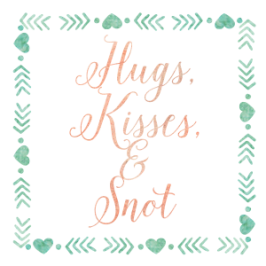
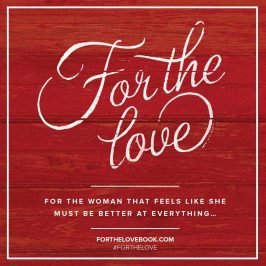

Ken
I’m curious, do you still use SmartHours? Thank you.